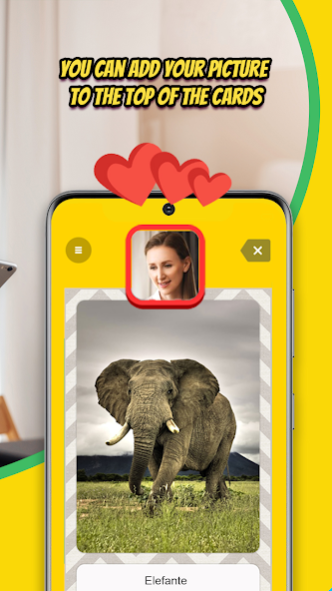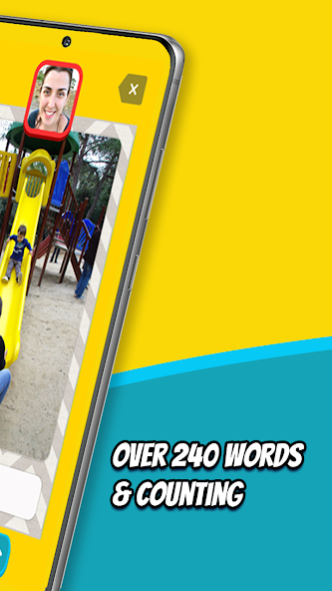Baby & Toddler First FlashCard 1.4
Free Version
Publisher Description
A language learning Cards application with huge innovations.
With Baby & Toddlers First Learning Cards, you can record your voice-over and teach to your little angel her/his first words with your voice!! You can add your picture to the top of the cards.
You can use the app as a language learning tool. It has 15 languages!!!
CATEGORIES: Animals, Musical Instruments, Home, City, Actions. Each category contains 20 to 48 cards with beautiful real images.
★You will teach your little angel her/his first words with your voice and your picture.
★15 languages with text and ready-made voiceover (Chinese, English, Hindi, Spanish, Arabic, Russian, Bengali, Portuguese, Turkish, German, French, Danish, Japanese, Italian, Swedish).
★Real & beautiful high-quality images.
★5 categories.
★Over 240 words & counting.
★Easy usage
Although the software makes learning easier and helps with the development of kids, please do not allow your kid to play with the computer-derived devices more than necessary.
Any help will be appreciated for translations.
Please contact us from hello@ludilo.net for any suggestions, ideas & requests.
About Baby & Toddler First FlashCard
Baby & Toddler First FlashCard is a free app for Android published in the Kids list of apps, part of Games & Entertainment.
The company that develops Baby & Toddler First FlashCard is Ludilo Apps. The latest version released by its developer is 1.4.
To install Baby & Toddler First FlashCard on your Android device, just click the green Continue To App button above to start the installation process. The app is listed on our website since 2020-05-30 and was downloaded 0 times. We have already checked if the download link is safe, however for your own protection we recommend that you scan the downloaded app with your antivirus. Your antivirus may detect the Baby & Toddler First FlashCard as malware as malware if the download link to com.ludiloapp is broken.
How to install Baby & Toddler First FlashCard on your Android device:
- Click on the Continue To App button on our website. This will redirect you to Google Play.
- Once the Baby & Toddler First FlashCard is shown in the Google Play listing of your Android device, you can start its download and installation. Tap on the Install button located below the search bar and to the right of the app icon.
- A pop-up window with the permissions required by Baby & Toddler First FlashCard will be shown. Click on Accept to continue the process.
- Baby & Toddler First FlashCard will be downloaded onto your device, displaying a progress. Once the download completes, the installation will start and you'll get a notification after the installation is finished.